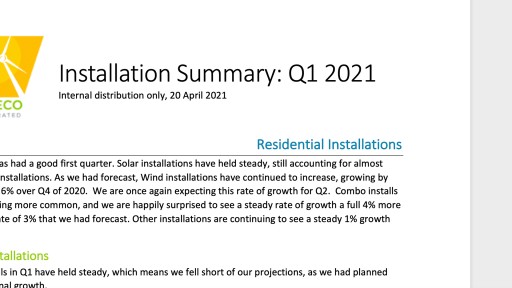
Learn how to use Word styles to help save time creating consistent and well-designed documents. Instructor Gini von Courter shows how to create, apply, and modify a variety of style types, from paragraph styles to list styles. More advanced topics include generating a dynamic table of contents from styles, using style sets, restricting formatting and document use with styles, using keyboard shortcuts, and much more. Plus, learn how to manage and copy styles between documents using the Organizer.
Topics include:
- Explain the best way to create a theme that is very similar to one of the built-in Office themes.
- List the views that the Style area is available in.
- Identify where the Table Design tab is available.
- Identify what department can tell you what the RGB values are for your company’s logo.
- Recognize where changes to a style will be automatically applied to if the Automatically Update option of Modify Style is enabled.
- Identify the styles that are used to generate the two default tables of contents.
Deze cursus is enkel beschikbaar in het Engels. Als dit voor u geen probleem vormt, dien dan gerust uw aanvraag in.
This course is in French only. If this is not a problem for you, by all means go ahead and apply.
