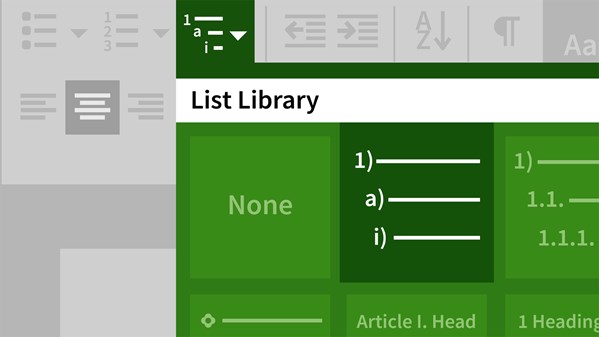
Create clean, professional, and engaging business reports, from proposals to whitepapers, with Microsoft Word. Gini Courter begins this course with advice for structuring your report from scratch and formatting with Word's built-in themes and styles. Next, Gini shows how to incorporate exhibits such as tables, illustrations, and charts—including SmartArt graphics and elements imported from other Office apps, such as Excel and PowerPoint. Gini also covers sections, page numbers, headers and footers, and elements such as the title page, table of contents, and index. Learn the right way to incorporate references (footnotes and endnotes) to cite information from outside sources. Finally, Gini explains how to finalize your report with Word's proofing tools.
Topics include:
- Identify where the Outline View button is located in Word 2016.
- Explain how to have Word automatically number headings in a report.
- Explain the differences between embedding a spreadsheet and linking a spreadsheet.
- Recognize when you should navigate to a web page you wish to use Screen Clipping on.
- Recall the best way to use a custom footer in other documents.
- List what you can do when you create custom building blocks.
Deze cursus is enkel beschikbaar in het Engels. Als dit voor u geen probleem vormt, dien dan gerust uw aanvraag in.
This course is in French only. If this is not a problem for you, by all means go ahead and apply.
