
● Data Modeling@Smals
● Databases@Smals
● Data Quality@Smals
Plus d'informations en consultant ce cours (auto-inscription)

Duration: 5h. Learn Kafka Administration, Kafka Monitoring, Kafka Operations and Kafka Upgrades in this 5+ hours course. This course is advanced and little time will be spent on basics. It will incur cost in AWS. This course is the first and only available Kafka Monitoring and Operations on the web. In this course, you will learn how to :
- Setup a Multi Broker Kafka Cluster in no-time in AWS (using CloudFormation)
- Setup Administration Tools such as Kafka Manager, ZooNavigator, LinkedIn's Kafka Monitor
- Setup Monitoring using Grafana and Prometheus
- Learn how to perform a safe and automated Roll Restart of Kafka Brokers
- Update Brokers Configurations in a safe way
- Rebalance Partitions in a Kafka Cluster
- Increase and Decrease the Replication Factor of Topics
- Add a Broker to a Kafka Cluster
- Service and Replace a Broker in a Kafka Cluster
- Remove a Broker in a Kafka Cluster
- Install Command Line Interface (CLI) tools to automate workflows
- Upgrade a Kafka Cluster with no downtime

Azure Database for PostgreSQL is a Platform as a Service database service in the Microsoft cloud. It bases itself on the PostgreSQL open-source relational database and includes built-in high availability, automatic backup and restore, as well as comprehensive security features. The pay-as-you-go pricing model provides predictable performance and near-instant scaling. In this learning path, you learn the main features of PostgreSQL and how they work in Azure Database for PostgreSQL. You learn about the different Azure Database for PostgreSQL implementation options, and how to configure a server for your needs.
Prerequisites
- Demonstrate an understanding of relational databases.
- Demonstrate an understanding of basic SQL.

Today's applications are required to be highly responsive and always online. They must respond in real time to large changes in usage at peak hours, store ever increasing volumes of data, and make this data available to users in milliseconds. To achieve low latency and high availability, instances of these applications need to be deployed in datacenters that are close to their users.
The surge of AI-powered applications created another layer of complexity, because many of these applications integrate a multitude of data stores. For example, some organizations built applications that simultaneously connect to MongoDB, Postgres, Redis, and Gremlin. These databases differ in implementation workflow and operational performances, posing extra complexity for scaling applications.
Azure Cosmos DB simplifies and expedites your application development by being the single database for your operational data needs, from geo-replicated distributed caching to backup storage, to vector indexing and search. It provides the data infrastructure for modern applications like AI agent, digital commerce, Internet of Things, and booking management. It can accommodate all your operational data models, including relational, document, vector, key-value, graph, and table.

What you'll learn
- Explore the Graph, Stat, Gauge, Bar Gauge, Table, Text, Heatmap and Logs Panels
- Install and configure a MySQL Datasource, Dashboard and Collector
- Install and configure a Zabbix Server Datasource, Dashboards
- Install and configure InfluxDB with Telegraf
- Use Dashboard Variables to create Dynamic Dashboards with Automatic Visualisation Placement
- Install an SNMP Agent and Configure Telegraf SNMP Input
- Install Loki Data Source that queries a Loki Service that is ingesting data from a Promtail Service.
- Graph Time Series aswell as Non Time Series SQL Data
- Create custom MySQL Time Series Queries
- Install Grafana from Packages
- Add a Nginx Reverse Proxy for Grafana
- Create a domain name and install an SSL certificate for the Grafana Server
- Explore the Dashboards Panels Options
- Install a SMTP server and setup an Email Notification Channel
- Setup Alerts for when SNMP devices go offline or return no data
- Setup a Telegram Contact Point
- Use Annotation Queries to Link Logs Panels and Graph Panels
- Install Prometheus with Several Node Exporters and A Dashboard
- Setup an Elasticsearch server with Filebeat and Metricbeat services.

What you'll learn
- Learn Full In & Out of Prometheus toolkit with proper HANDS-ON examples from scratch.
- Start with the implementation of Prometheus core concepts - Architecture, Installation, PromQL, Exporters, Functions, Operators, etc.
- ADVANCE Prometheus concepts, the explanation to which is not very clear even in Prometheus' Official Documentation.
- Instrument Python & Go web applications to expose Prometheus metrics with Client Libraries.
- Implement the Monitoring & Alerting Design of Real-Time case studies using Prometheus.
- Pushgateway, Service Discovery, Recording Rules, Routing Trees, Create Custom Exporter, HTTP API, and many more...
- Monitor the Amazon Cloud (AWS) with Prometheus.
- Integration with many Alert Notifiers - Gmail, PagerDuty, Slack.
- Build value added dashboards with GRAFANA
- Codes and Resources are available in resources tab. This will save your typing efforts.

Les services réutilisables peuvent-ils jouer un rôle dans la gestion de grandes quantités de données ? Comment limiter le volume ? Garantir la qualité ? Maîtriser les coûts ?
Plusieurs experts présenteront des services réutilisables dédiés à la gestion, l'amélioration de la qualité, le stockage et l'archivage de grands ensembles de données.
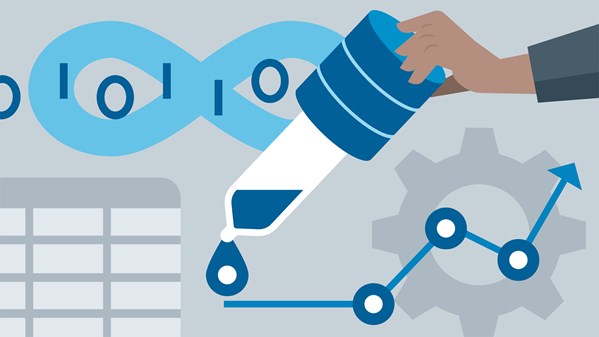
Data scientists create data models that need to run in production environments. Many DevOps practices are relevant to production-oriented data science applications, but these practices are often overlooked in data science training. In addition, data science and machine learning have distinct requirements, such as the need to revise models while in use. This course was designed for data scientists who need to support their models in production, as well as for DevOps professionals who are tasked with supporting data science and machine learning applications. Learn about key data science development practices, including the testing and validation of data science models. This course also covers how to use the Predictive Model Markup Language (PMML), monitor models in production, work with Docker containers, and more.
Topics include:
- Using Git for version control
- Incorporating model testing into the deployment process
- Working with the Predictive Model Markup Language
- Securing the data science models in production
- Monitoring models in production
- Creating a Dockerfile for data science models
Ce cours n´est disponible qu´en anglais. Si ce n´est pas un problème pour vous, soumettez votre demande.
This course is in French only. If this is not a problem for you, by all means go ahead and apply.

Get up and running with Oracle Database 19c, the latest version of the popular relational database management system (RDBMS), and learn how it can help enhance your database design and deployment process. Throughout this course, instructor Bob Bryla covers the fundamentals of administering Oracle Database 19c. Discover how to install the RDBMS on Linux, manage the database and query tables using the SQLcl command-line tool, and efficiently move data in and out of your database tables using SELECT and DML statements, respectively. Plus, learn how to create, assign, and drop tablespaces, as well as how to create and drop user accounts.
Topics include:
- Oracle database architecture
- Setting up the database
- Navigating the database with SQLcl and SQL Developer
- The Oracle SQL language
- Using SELECT statements
- Adding, deleting, and updating rows in a table
- Creating or dropping a table
Ce cours n´est disponible qu´en anglais. Si ce n´est pas un problème pour vous, soumettez votre demande.
This course is in French only. If this is not a problem for you, by all means go ahead and apply.
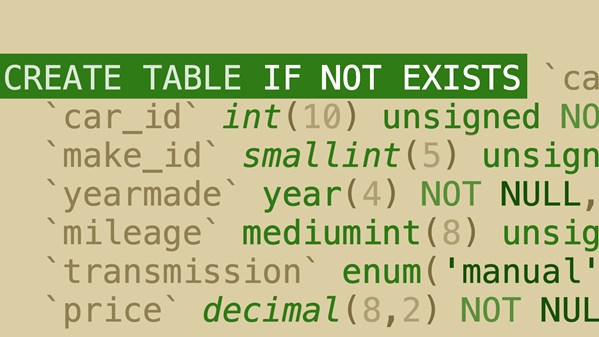
MySQL is one of the most widely used database systems for dynamic websites and content management systems. And phpMyAdmin is the most common method of administering a MySQL database, included in many CMSs as well as the XAMPP and MAMP testing environments. Updated for phpMyAdmin 4.5, this introductory course shows designers and developers how to set up local user accounts, create a database, and design tables. Author David Powers also explains how to import data from CSV files, spreadsheets, and SQL dump files, and how to export data for backup or to transfer to another database. You'll also learn how to run database queries within its intuitive form-based interface, and monitor server performance.
Topics include:
- Why use phpMyAdmin?
- Setting up a user account
- Creating a database
- Choosing the right column types for tables
- Inserting data manually
- Importing and exporting data
- Dealing with foreign keys
- Building and running queries
- Creating views
- Creating stored procedures and functions
- Checking performance
Ce cours n´est disponible qu´en anglais. Si ce n´est pas un problème pour vous, soumettez votre demande.
This course is in French only. If this is not a problem for you, by all means go ahead and apply.

SAS Data Integration Studio is a visual design tool that simplifies the construction, execution and maintenance of enterprise data integration processes. This course is given by Paul Van Mol (SAS Institute) and is divided in two parts.

Do you rely on IT to get the data you need? Are you often stuck waiting in line for data, and wish you could just retrieve it yourself? In this course, learn how to get the data you want by writing a bit of SQL code. You won't just be able to pull data out of the database, you'll be able to manipulate it—merging it, grouping it, and relabeling it to get just the report you want. Join Emma Saunders as she shows how to write simple SQL queries for data reporting and analysis using a publicly accessible online database. Learn how to filter, group, and sort data, using built-in SQL functions to format or calculate results. Discover how to perform more complex queries, such as joining data together from different database tables. Last but not least, she introduces views, procedures, functions, and variables.
Topics include:
Ce cours n´est disponible qu´en anglais. Si ce n´est pas un problème pour vous, soumettez votre demande.
This course is in French only. If this is not a problem for you, by all means go ahead and apply.
