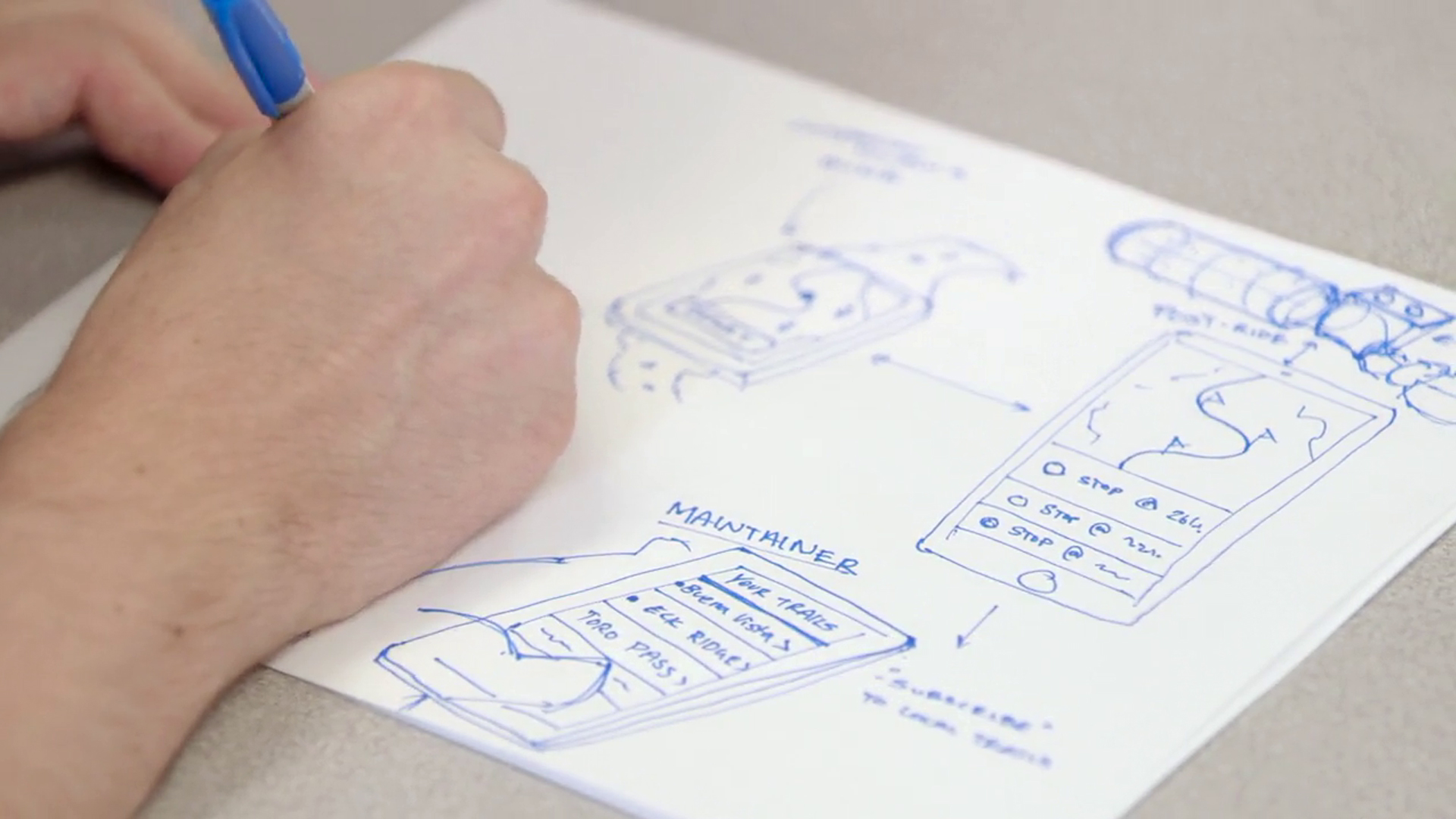
Ideation helps your team generate a lot of different design ideas in a short amount of time. In UX design, your first idea is seldom your best. A broad set of ideas is more likely to lead to a more creative, more satisfactory solution for your users. The ideation phase of UX design is where you consider all the different ways you could possibly fix your users' pain points, and then narrow down to some practical, viable alternatives. In this installment of UX Design Techniques, Chris Nodder explores a variety of ideation techniques. Chris explains how to brainstorm in a way that lets all members of a team, not just the designers, contribute to a product's overall direction.
Topics include:
Deze cursus is enkel beschikbaar in het Engels. Als dit voor u geen probleem vormt, dien dan gerust uw aanvraag in.
This course is in French only. If this is not a problem for you, by all means go ahead and apply.
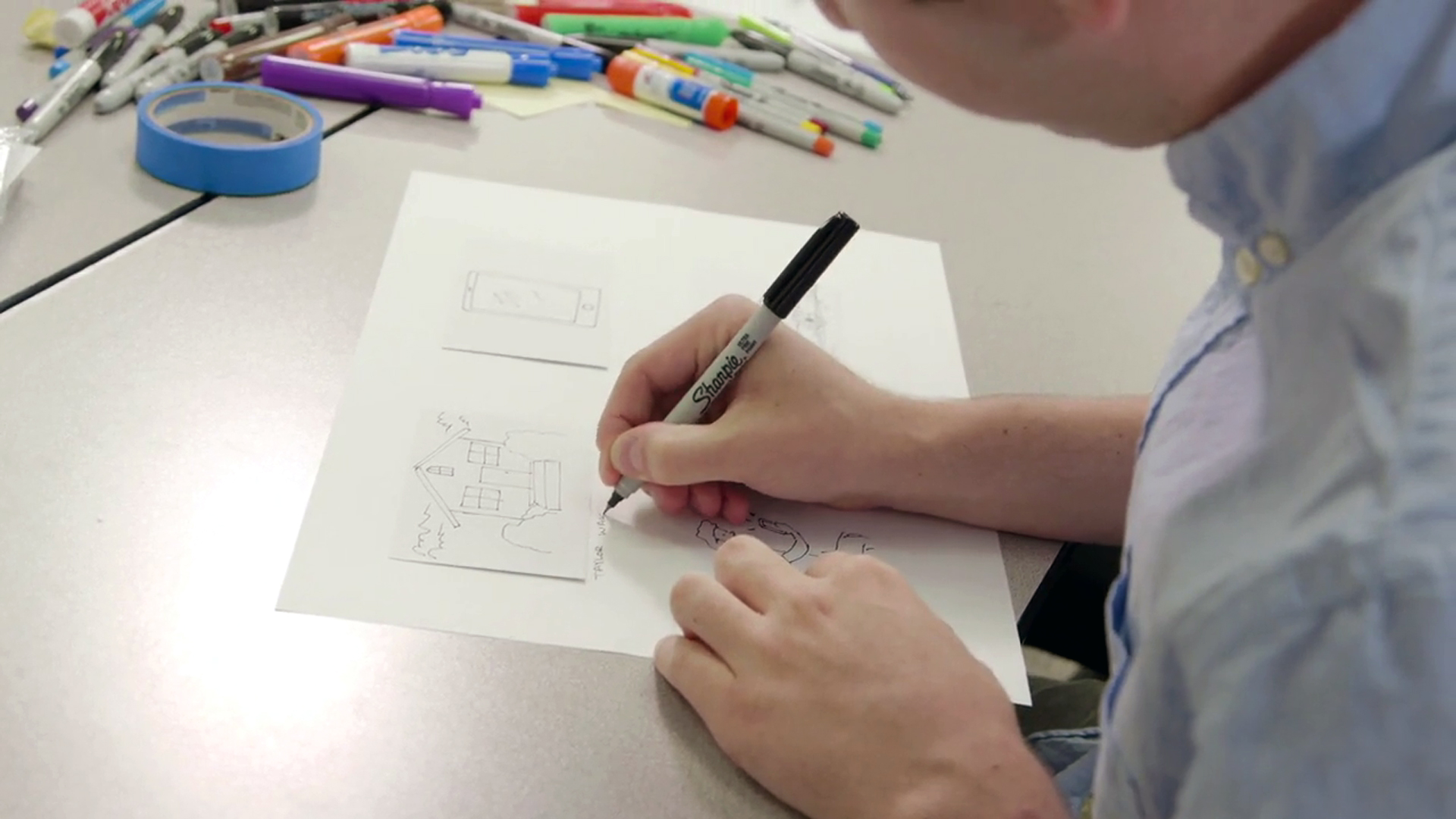
Scenarios and storyboards provide a reality check for your designs, helping you identify design gaps and articulate exactly what features you need to build to make users happy. This course shows how to use these tools to map the concepts generated during the ideation phase of UX design to a user's real-world tasks. Author Chris Nodder explains how to write scenarios and transform them into visual storyboards that show elements that are hard to describe with words alone, such as emotion, action, detail, and progression. By the end, you'll have clear documentation to lead you through prototyping and implementation. Explore these phases and more in UX Design Techniques series on Chris's author page.
Topics include:
Deze cursus is enkel beschikbaar in het Engels. Als dit voor u geen probleem vormt, dien dan gerust uw aanvraag in.
This course is in French only. If this is not a problem for you, by all means go ahead and apply.
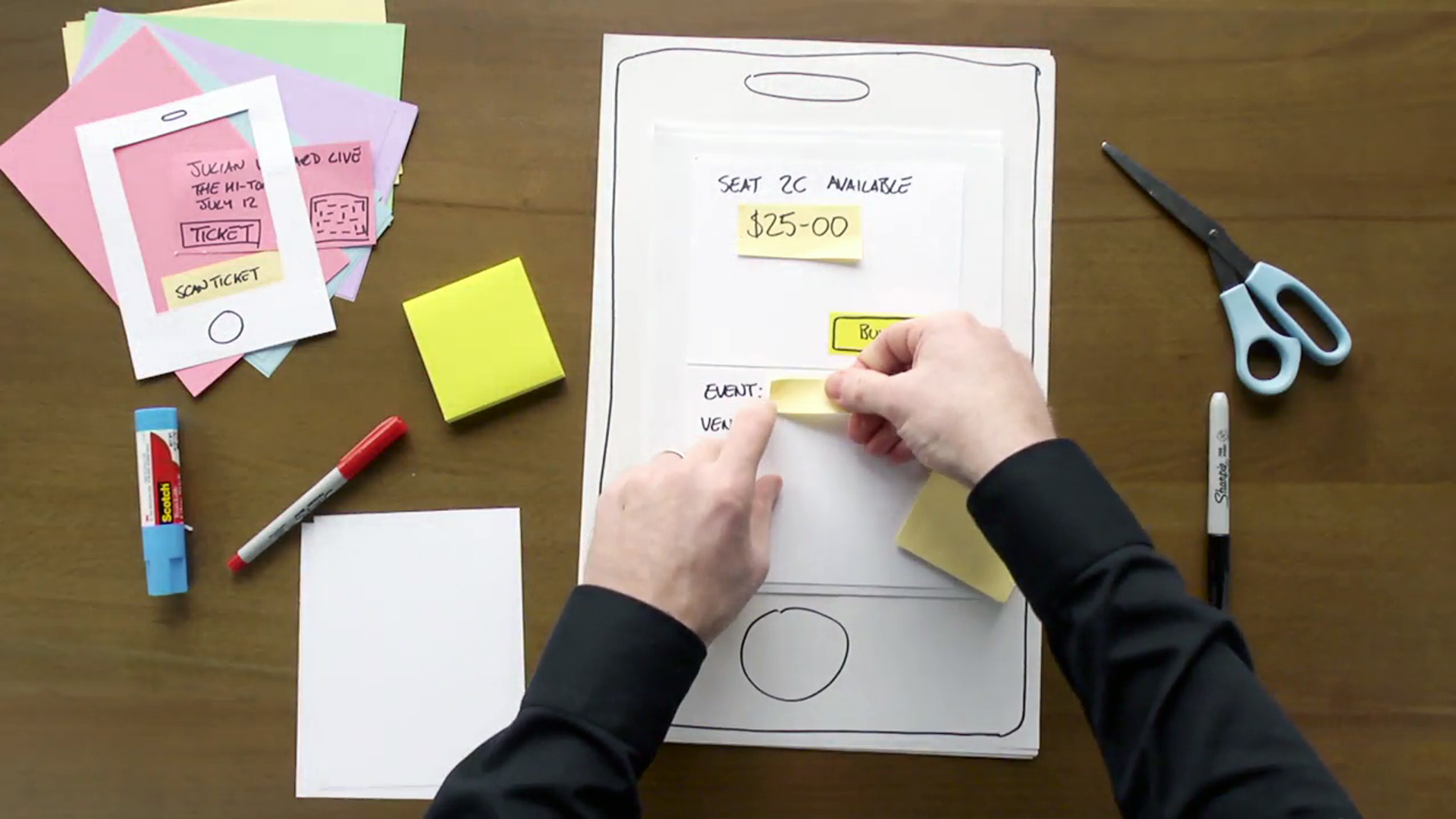
In this installment of UX Design Techniques, learn how to make paper prototypes so you can validate your ideas before you write any code. This method of prototyping is fast and inexpensive, allowing you to test design ideas early using simple materials: paper, Post-it notes, index cards, and Sharpies. Chris Nodder takes you through the process, including making separate sketches of each interface element, highlighting areas where there would be interaction between a system and a user, and then running through user testing so you can observe the user's experience, reposition elements, and make adjustments.
Topics include:
- Paper prototyping in user-centered design (UCD)
- Making paper prototypes
- Observing user interactions
- Adjusting designs based on feedback
- Testing using paper prototypes of interfaces
Deze cursus is enkel beschikbaar in het Engels. Als dit voor u geen probleem vormt, dien dan gerust uw aanvraag in.
This course is in French only. If this is not a problem for you, by all means go ahead and apply.

User-centered design (UCD) artifacts aren't just for the visual aspect of design. In this final installment of UX Design Techniques—a series designed to teach you how to make your development process more user centered—learn how to use artifacts from each of the UCD techniques to help plan the implementation of your design. Implementation planning happens at the end of the initial UCD cycle. First, you observe users, and then you create an experience map to extract pain points, goals, and personas. This gives you the information needed to do ideation exercises. After ideation, bring things back to reality by creating scenarios, which you use to build a prototype UI for planning purposes. By investing time in these UCD activities, you'll enter the development phase of your project with a much better understanding of what you need to build to delight your users. Having a set of measurable goals and a prototype interface makes it easier to plan your implementation and set interim deliverables that you know will deliver value to your users.
Topics include:
- Utilizing user-centered design (UCD) artifacts
- Creating an implementation plan
- Creating a story map
- Laying out the interface
- Prioritizing items on the story map
- Setting metrics for story map items
Deze cursus is enkel beschikbaar in het Engels. Als dit voor u geen probleem vormt, dien dan gerust uw aanvraag in.
This course is in French only. If this is not a problem for you, by all means go ahead and apply.

Understanding how to design for multiple devices is now a required skill for UX designers. Modern users will want to access your website or app on a variety of different platforms. As a result, it's your job to ensure that your app performs elegantly and consistently from device to device: from phones and tablets to wearable tech. In this course, join instructor Diane Cronenwett as she explains how to create interfaces that work flawlessly on any platform. Diane shares how to plan your efforts before you even start your multidevice project, to ensure that you're prepared for success. She covers how to approach UX design for watches, TVs, and voice interfaces. Plus, she shares how to design a mobile experience in Figma, use different frameworks and guidelines for UX multidevice design projects, and more.
Topics include:
Deze cursus is enkel beschikbaar in het Engels. Als dit voor u geen probleem vormt, dien dan gerust uw aanvraag in.
This course is in French only. If this is not a problem for you, by all means go ahead and apply.

Course duration: 0,69h
Prototyping allows designers to explore multiple iterations of designs quickly and inexpensively. Prototypes can be submitted for testing and feedback, leading to better experiences for the business and for users. That's why prototyping is a fundamental skill for any UX designer. Explore the benefits, techniques, and tools of prototyping in this introductory course with designer Diane Cronenwett. Diane covers the basics of building effective prototypes with the right fidelity, and getting more valuable feedback from your design testing. Learn how to build simple, satisfying prototypes on paper, and use digital prototyping tools like Figma to add interactivity and animation.
Topics include:
- Learn what a prototype is.
- Discover how prototyping helps user experience.
- See how to define prototype goals.
- Get tips on sketching ideas.
- Learn how to create paper prototypes.
- Find out how to build low-fidelity and high-fidelity prototypes.
- Learn about testing and evaluating prototypes.
- Choose the right prototyping tool.
- Learn how to prototype using Figma with interactive components.
This course is in French only. If this is not a problem for you, by all means go ahead and apply.
