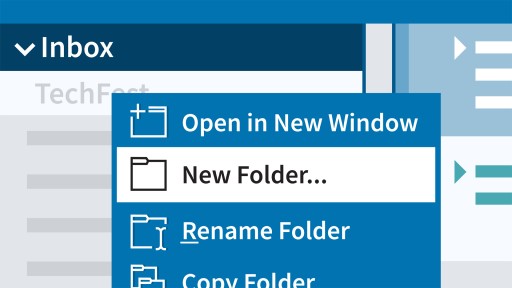
Course duration: 0,8h
Get started with Outlook for Office 365. In this course, staff instructor Jess Stratton shows you how to work with email, add and manage your contacts, and make the most of your calendar in Outlook. Go over adding an email account, navigating the interface, and organizing and searching your mail. Learn how to create, reply to, and forward an email, plus how to manage attachments in email. Find out how to create a new contact or contact group, then dive into navigating the calendar. Explore how to create appointments and meetings, as well as how to respond to a meeting invitation.
Topics include:
This course is in French only. If this is not a problem for you, by all means go ahead and apply.

Outlook information resources
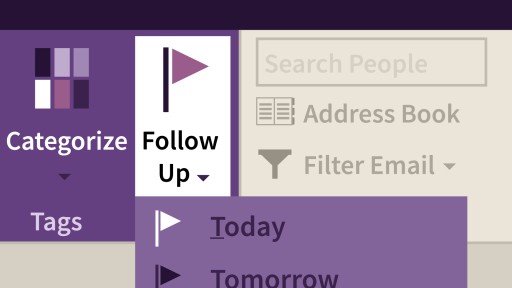
Course duration: 1,27h
Elevate your productivity with Outlook's cutting-edge calendar and task management features, including the latest AI-driven enhancements released in 2024. Outlook expert Gini von Courter guides you through transforming your workflow using Outlook's robust toolset and time-management techniques applicable across various platforms. Key topics covered include strategic task prioritization and management; seamless integration of business and personal schedules; efficient creation, delegation, and tracking of tasks; effective use of visual flags and due dates for high-priority items; and maximizing the potential of Microsoft Copilot for AI-assisted productivity. By the end of this course, you'll be equipped to harness the full power of Outlook's latest features, including AI-driven insights and automated workflows, to streamline your daily operations and boost overall efficiency.
Topics include:
- Distinguish between Outlook tasks and to-do lists.
- Craft and manage appointments and meetings.
- Utilize AI-powered features for smart scheduling and task automation.
- Implement advanced flagging systems for enhanced visual organization.
- Leverage Copilot for intelligent email drafting, summarization, and task prioritization.
This course is in French only. If this is not a problem for you, by all means go ahead and apply.

Course duration: 1,64h
For many businesses, Outlook is a communication center, scheduling application, contact management system, and task management app. If you use the new version of Outlook, you probably spend a huge part of your workday in the application, so becoming a more efficient Outlook user can save you hours a week. In this course, learn tips, tricks, and shortcuts that will make you an Outlook power user. Gini von Courter shows how to save time, increase productivity, and keep yourself organized with Outlook. Learn Gini’s top productivity tips to discover how to quickly organize your inbox to make searching and browsing faster, manage incoming messages, manage appointments, share calendars, work with contacts, and much, much, more.
Topics include:
This course is in French only. If this is not a problem for you, by all means go ahead and apply.

Course duration: 2,21h
Discover how to set up and manage email, calendars, and contacts in the Microsoft 365 version of Microsoft Outlook. Jess Stratton starts this beginner-level course with a tour of the Outlook interface and then covers all the tools and features you need to work as a team, track assignments, collaborate effectively, and enhance productivity. Learn to leverage Copilot's AI capabilities to summarize emails, generate responses, and receive coaching assistance—alongside Outlook's latest accessibility features, automation tools, and advanced options such as Quick Steps and mail rules to streamline everyday workflows. By the end of this course, you’ll have the know-how and skills you need to tame your inbox and make the world’s most widely used email and calendaring app work for you.
Topics include:
- Identify key features of Outlook’s interface, including navigation options, folders, and customization tools.
- Explain how to manage and organize emails, contacts, and calendars in Outlook to improve daily productivity.
- Demonstrate how to create, reply to, and organize emails, as well as configure Quick Steps and mail rules to streamline workflows.
- Compare different Outlook versions and interface customization options to optimize setup for individual work needs.
- Navigate the Copilot interface within Outlook, utilize its email summarization and generation capabilities, and implement Copilot's coaching assistance features to enhance your productivity workflow.
- Assess Outlook’s collaborative tools, such as shared calendars and meeting invitations, to improve team productivity and communication.
This course is in French only. If this is not a problem for you, by all means go ahead and apply.

Microsoft Outlook includes many powerful and often overlooked features that can make your email workflow easier and more efficient. Join instructor Gini von Courter and discover new ways of working with Outlook to make your email experience less time-consuming and tedious. Learn to create email conversations and set up organizational features to streamline your workflow as you go, including rules, folders, categories, and other sorting tools to improve email management. Discover the power of Quick Steps and the Rule Wizard to automate tasks, with tips from Gini on how to avoid unnecessary clutter, customize autoreply messages, boost your productivity, and keep your inbox clean.
Topics include:
Deze cursus is enkel beschikbaar in het Engels. Als dit voor u geen probleem vormt, dien dan gerust uw aanvraag in.
This course is in French only. If this is not a problem for you, by all means go ahead and apply.
