
Duration: 10.5h. In-depth course designed to take you from the fundamentals to advanced configurations of Proxmox VE 8.0. Whether you're a beginner or an experienced IT professional, this course offers a detailed exploration of Proxmox, empowering you to efficiently run multiple virtual machines and containers on a single physical machine. Acquire the skills and knowledge needed to proficiently administer Proxmox, whether for professional or personal projects. In this course, you will learn:
- Explore the capabilities of this powerful open-source virtualization platform.
- Master the seamless setup process to have Proxmox running on your physical machine.
- Gain hands-on experience navigating the intuitive web interface.
- Configure networking settings for seamless communication within your virtualized
- Learn to create and manage virtual machines and containers, customizing configurations to meet specific needs.
- Explore the benefits of containers as lightweight alternatives to virtual machines, discovering optimal use cases.
- Delve into vital topics of backups and snapshots, mastering effective strategies for ensuring the safety and integrity of your virtual environments.

Course duration: 3h.
The course includes detailed instruction on Hyper-V deployment procedures and takes you through the complete process of migrating from VMware to Hyper-V. This course provides VMware administrators with a comprehensive introduction to Microsoft Hyper-V. Instructor Brien Posey covers core features and functionality of Hyper-V, with direct comparisons to the VMware equivalents to facilitate understanding through familiar concepts. The course is structured to build on existing virtualization knowledge while introducing platform-specific tools and practices.
Topics include :
- basic Hyper-V architecture,
- virtual machine creation and management,
- networking configuration,
- storage options,
- and migration methodology.
Topics include:
This course is in French only. If this is not a problem for you, by all means go ahead and apply.

Duration: 8.5h. This comprehensive course will guide you through mastering Hyper-V, Microsoft's powerful virtualization solution. With hands-on demos and expert insights, you'll learn to install, configure, and manage Hyper-V hosts and virtual machines with ease. By the end of this course, you'll have the skills to build and maintain a robust Hyper-V environment, enabling you to maximize server resources, improve efficiency, and support advanced application deployments. In this course, you will learn:
- Install & configure the Hyper-V role on Windows Server
- Manage Hyper-V storage & optimize virtual disk formats
- Set up virtual networks tailored to your environment's needs
- Create, manage state, checkpoint & migrate VMs
- Leverage new Hyper-V features for hosts & VMs

Duration: 7h. Dive deep into the world of Hyper-V and learn to architect, deploy, and manage robust virtualized environments. Whether you're a seasoned system administrator or a budding cloud professional, this hands-on course will provide you with the practical knowledge and skills to excel in the realm of virtualization. All technologies covered in this course will be fully demonstrated, giving students the ability to understand the concept and then seeing the implementation. In this course, you will learn:
- Install and Configure Hyper-V on Windows Server 2022 and Windows 11
- Create and Manage Virtual Machines
- Configure Virtual Networks and Storage Solutions
- Configure Hyper-V Replicas
- Perform Hyper-V Quick Migrations
- Perform Hyper-V Live Migrations
- Perform Hyper-V Storage Migrations
- Understand Hyper-V Disaster Recovery
- Monitor Virtual Machine and Host performance

This Master Course has been meticulously developed for over 5 years and has over 50000 students from over 150 countries ranging from complete beginners to experienced Java professionals. Top companies like Cognizant, Intel, PayPal, Pinterest, Wipro are actively using this course to upskill their employees. It has been consistently ranked as one of Udemy's top 3 paid Java courses and has helped many students start their professional journey as "confident" Java programmers.
This course has been developed to just not teach core Java skills, but with a larger goal of helping you become a complete & professional Java engineer right by the end of this course. To realize this, it takes a holistic approach in teaching Java programming. To ensure that you master Java language, the course has been developed to be highly comprehensive covering most of the Java language features and discussing them at a very in-depth level. To further ensure you are industry-ready and can write well-designed, professional code, tons of best practices & design principles are explained and demonstrated in code. Towards this end, you'll also implement an instructor-led Java EE Web application using professional coding conventions with Eclipse as IDE. Finally, all your questions will receive in-depth personalized responses within around 24 hours. Over 5000 questions have already been answered so far!
In this course, you will learn:
- Gain in-depth understanding of core & advanced features of Java including JVM internals
- Master design principles, best practices and coding conventions for writing well-designed, professional Java code
- Get real-world experience by developing an instructor-led Java EE-based Web application using technologies like JSP, Servlets and MySQL
- Set firm foundation in Java for the rest of your career. That's a promise!
- Master Object-Oriented Programming concepts by using a real-world application as a case study
- Master Exceptions, IO, Collections Framework, Generics, Multi-threading, Databases, etc. with best practices
- Solid understanding of Functional-style Programming using Java 8 constructs like Lambdas & Streams
- Set yourself up to become an Oracle Certified Associate, Java SE 8 Programmer (1Z0-808)

Course duration: 5,73h
As the most widely used OS for servers, Linux is a critical skill for IT pros, DevOps engineers, and developers. This learning path helps you build fundamental Linux skills. From overview and installation to managing files and setting permissions, learn everything you need to get started with Linux.
- Understand the role Linux plays in technology.
- Discover how to install Linux in your environment.
- Explore permissions and access control best practices.

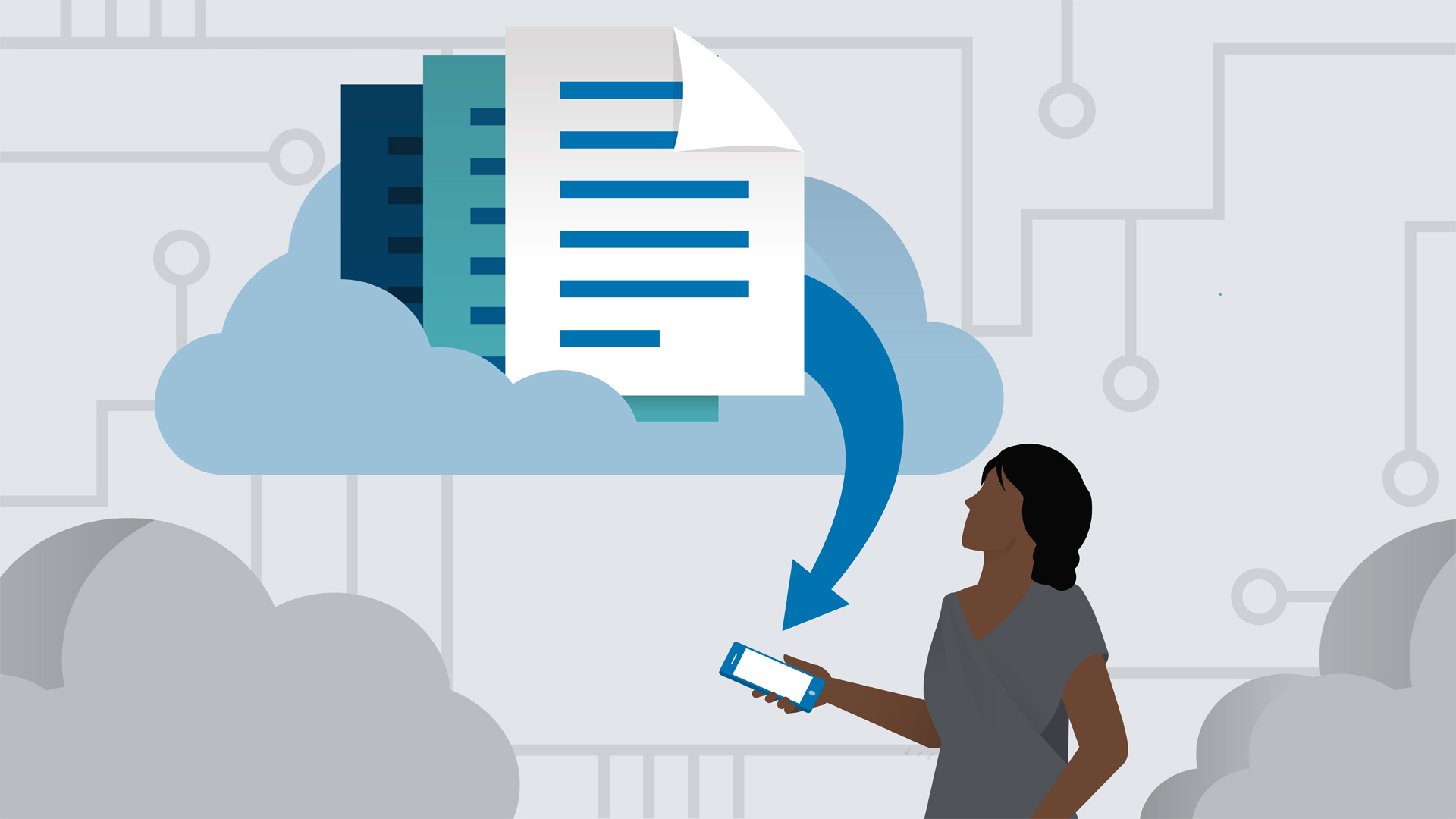
Learn how to keep your users secure and up to date by configuring cloud identity and authentication with Azure AD and Office 365, and enterprise-level mobile device management with Intune. This course covers key topics related to the administration of these services, including users, groups, policies, and roles. It's ideal for IT professionals responsible for their company's cloud operations. Follow along with Andrew Bettany as he covers creating user groups within both Office 365 and Intune, assigning administrative roles, and configuring mobile device management.
Topics include:
- Cloud identity and authentication
- Managing Office 365 users and groups
- Assigning administrative roles
- Configuring password expiration policy
- Exploring service health for Office 365 and Intune
- Managing users and devices in Intune
- Deploying Intune clients
- Setting up mobile device management
- Managing Intune policies
- Managing device security
Deze cursus is enkel beschikbaar in het Engels. Als dit voor u geen probleem vormt, dien dan gerust uw aanvraag in.
This course is in French only. If this is not a problem for you, by all means go ahead and apply.

● Accurately define what Cloud Computing is and is not
● Understand the building blocks of Cloud Computing
● Understand the IaaS options including virtual machines on shared physical servers, virtual machines on dedicated servers, and dedicated bare-metal servers
● Deploy an application on IBM Bluemix PaaS
● List the advantages of Cloud Computing over traditional deployment models
● Understand how Cloud Computing differs from traditional IT deployment models
● Define IaaS, PaaS, SaaS and XaaS and understand how they differ from each other
● Deploy a virtual machine on Amazon Web Services IaaS
● Give examples of SaaS services they have already signed up for
● Perform a TCO cost comparison between an On Premises or Cloud deployment for a real world IT workload
Target audience: Any decision maker or IT professional who needs an easy to understand explanation of Cloud Computing.
Apply for this course

● Understand the fundamental elements of cloud computing
● Filter out the hype and focus on cloud value
Apply for this course
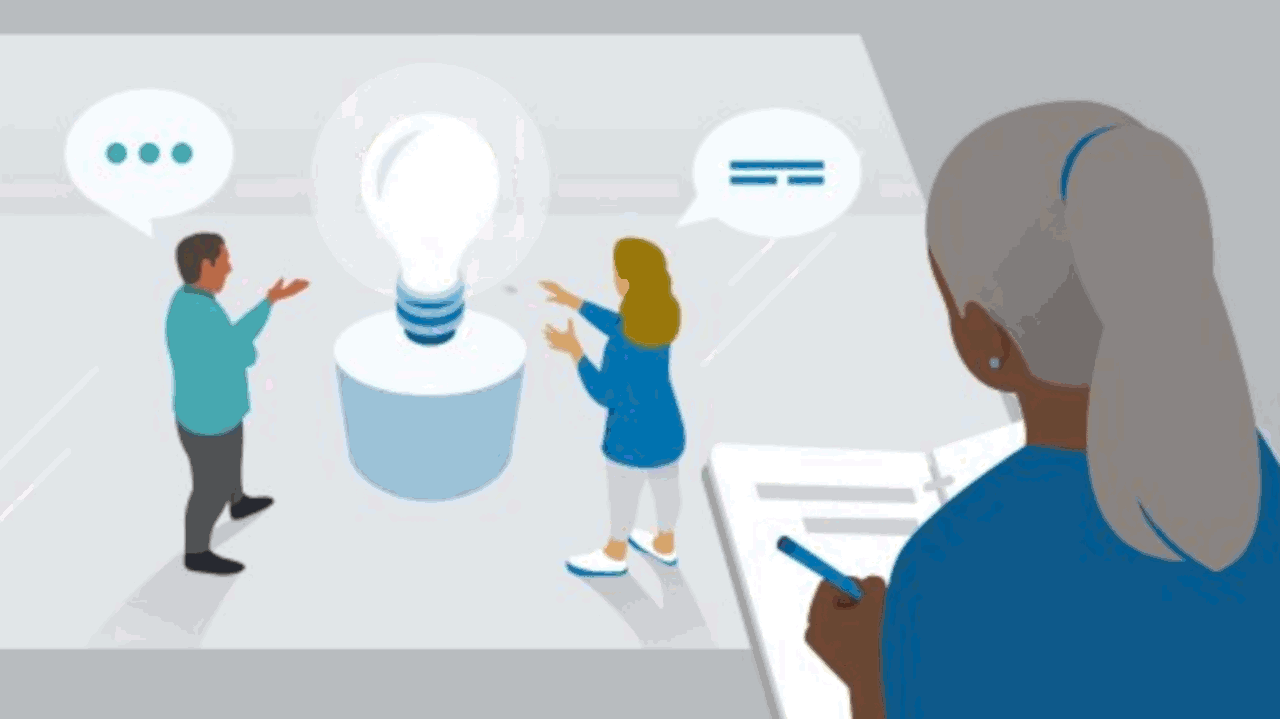
Get started with OpenShift quickly with lectures, demos, quizzes and hands-on coding exercises right in your browser. In this course, you will learn:
- Deploy an Openshift Cluster
- Setup integration between Openshift and SCM
- Deploy Multiservices applications on Openshift
- Deploy application on Openshift Cluster
- Create custom templates and catalog items in Openshift
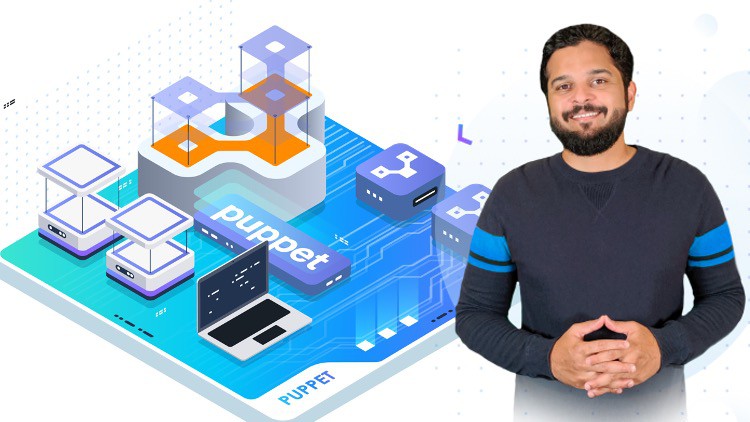
● Deploy Puppet Master on a Local environment
● Configure Puppet Agents
● Apply puppet code to make configuration changes in environment
● Deploy Puppet Master on Cloud
● Develop Puppet code using Puppet DSL
Apply for this course

● Design and implement own VMware vSphere environment
● Set of best practices to run enterprise grade environment
● Understand key concepts of building reliable infrastructure
● Practical experience not theory from books
Apply for this course
