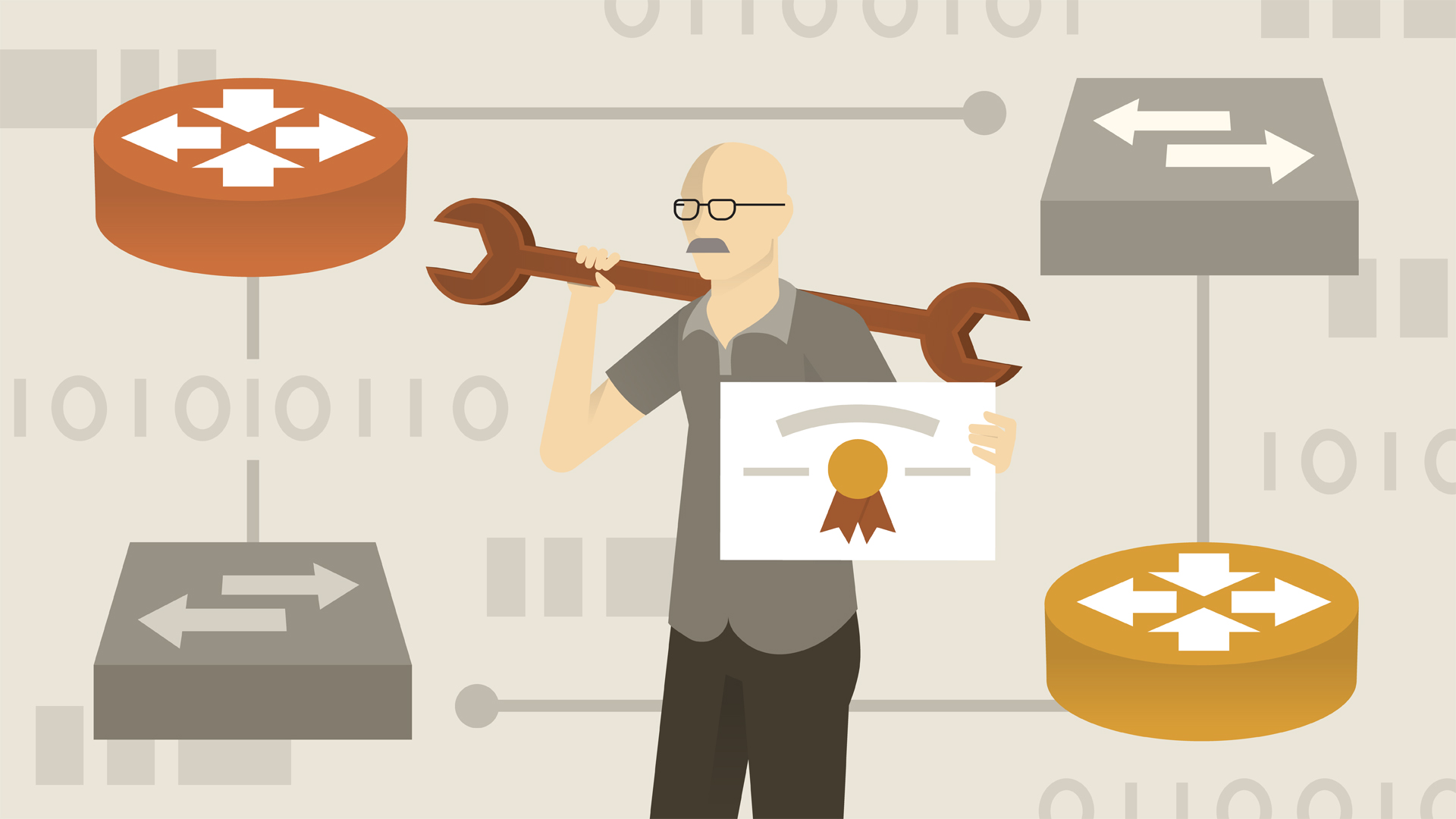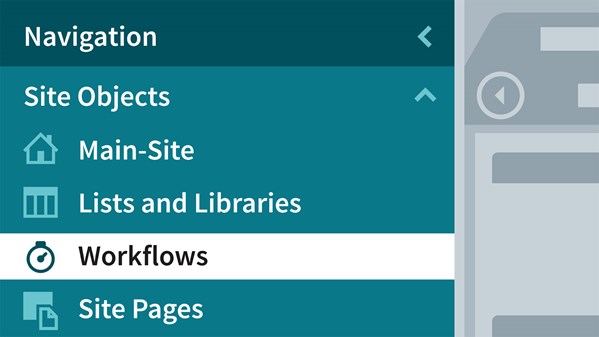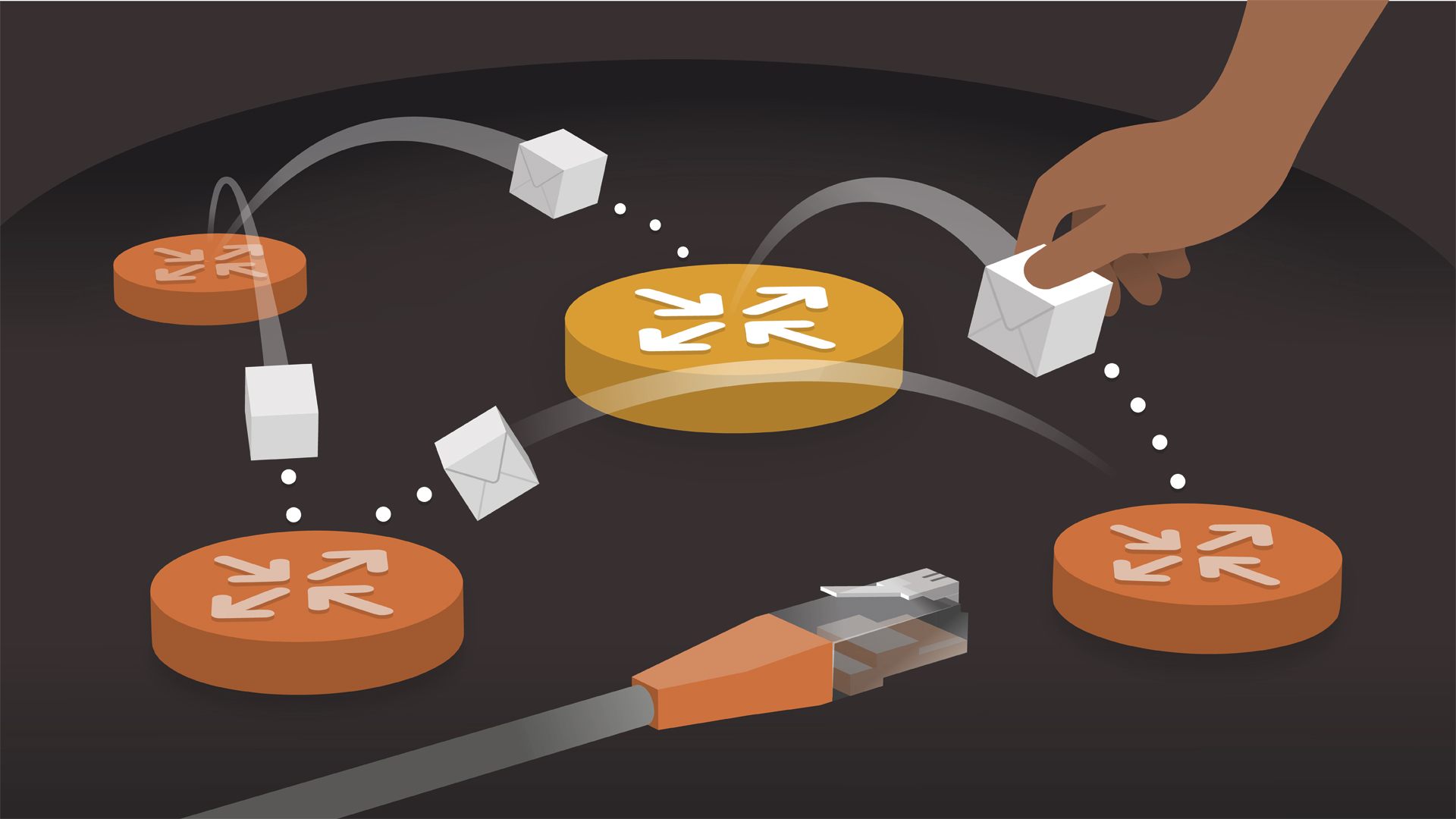
The decisions you make about routing determine how your information moves from place to place. And if you’re an IT administrator working with Cisco, you need to understand the various routing protocols that are available as well as how to effectively configure and manage them within your organization. In this course, instructor Jarrel Rivera gives you an in-depth overview of advanced routing in Cisco. Explore the basics of the Routing Information Protocol (RIP), before turning to the Enhanced Interior Gateway Routing Protocol (EIGRP), a more advanced distance-vector protocol for network route configuration. Along the way, Jarrel provides step-by-step demos using IPv4 and IPv6 addresses. By the end of this course, you’ll have the skills you need to leverage RIP and EIGRP so you can get the most out of your network topology.
Deze cursus is enkel beschikbaar in het Engels. Als dit voor u geen probleem vormt, dien dan gerust uw aanvraag in.
Deze cursus is enkel beschikbaar in het Frans. Als dit voor u geen probleem vormt, dien dan gerust uw aanvraag in.